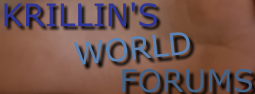Thanks, and welcome back yourself.
It took us all this time to get our e-mail server ironed out. We kept getting listed on a CBL which prevented us from getting e-mail delivered to domains like hotmail and yahoo. Glad we got it straightened out finally. In just in time too.
Krillin
It took us all this time to get our e-mail server ironed out. We kept getting listed on a CBL which prevented us from getting e-mail delivered to domains like hotmail and yahoo. Glad we got it straightened out finally. In just in time too.
Krillin